VRChat signals stay visible
The wishlist tools copy Booth’s VRChat-ready marker onto every saved item so you can see compatible listings at a glance.
VRChat-friendly helper
Booth-Companion shows Booth’s VRChat-ready tag in your wishlist, makes avatar badges easy to spot, and keeps currency tools close while you look for new assets.
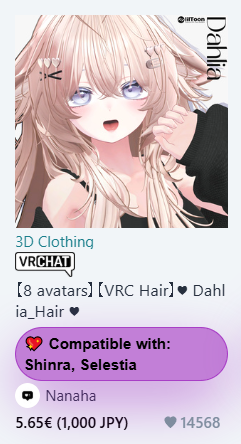
The wishlist tools copy Booth’s VRChat-ready marker onto every saved item so you can see compatible listings at a glance.
Avatar badges stay clear with simple labels, letting you check which avatars a listing supports without hunting through the page.
Converted prices sit next to Booth’s Yen amounts, so you always know what an avatar, base model, or add-on costs in your currency.
Run the wishlist tools so Booth-Companion can read Booth’s VRChat tag and pin the highlight to every saved item.
Store the avatar names you follow inside the Avatar tab to unlock compatibility badges on Booth listings.
Turn on the avatar filter panel to narrow Booth searches to matching items, then check the converted totals to plan your cart.