Favorites are one tap away
Save any Booth shop and open your favorites panel later to jump straight to new drops and limited items.
Stay close to creators you love
Booth-Companion remembers your favorite creators, blocks shops you do not want to see, and adds quick filters so the Booth catalog stays focused on you.
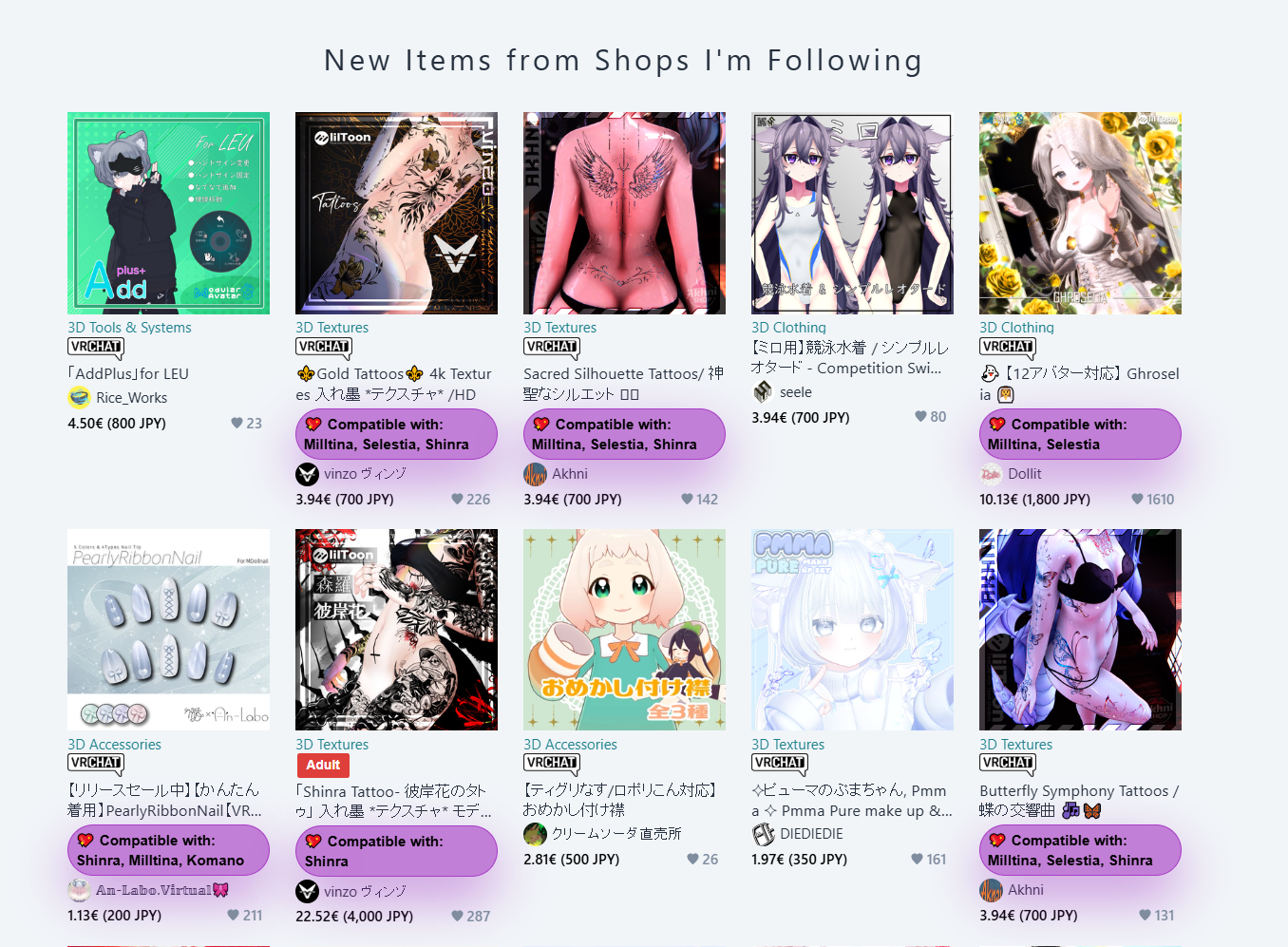
Save any Booth shop and open your favorites panel later to jump straight to new drops and limited items.
Hide shops you no longer follow so search pages and recommendations stay free of items you already decided against.
Switch on the filter toggle and Booth only shows items sold by your saved creators when you browse assets, clothes, and more.
Add shops to your favorites list while you browse so Booth-Companion remembers them for later.
Block sellers you no longer follow to remove them from suggestions and keep your pages calm.
Use the favorites filter to browse only items from creators you trust and compare bundle totals at a glance.