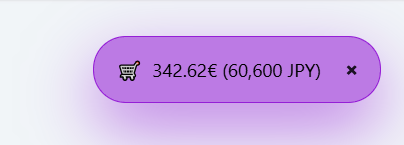Always-fresh exchange rates
The extension looks for new conversion data when it starts and keeps a saved copy ready, giving you Booth prices with up-to-date numbers across every tab.
Twice-daily exchange insight
Booth-Companion checks for new exchange rates morning and night, saves them for later, and shows Booth prices in the currency you know.
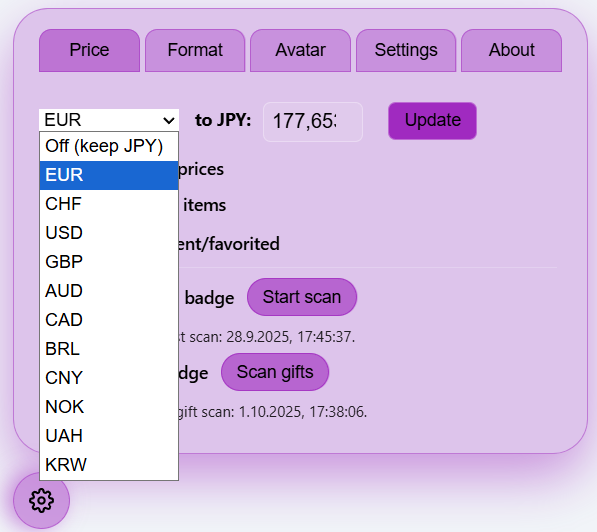
The extension looks for new conversion data when it starts and keeps a saved copy ready, giving you Booth prices with up-to-date numbers across every tab.
Converted amounts appear right next to Booth’s ¥ prices on listings, carts, and product pages so you never have to guess the cost.
Overlay panels add up carts, past orders, and wishlist scans, helping you plan VRChat builds, avatars, and merch in your own currency.
Booth-Companion includes helpers for major currencies and lets you turn conversion off whenever you want raw Yen values.
Select a currency from the Booth-Companion panel. Booth-Companion remembers your choice for next time.
Tap Fetch rates to pull the newest numbers. The extension saves the rate so every page uses the same value.
Cart prices, wishlist scans, and order history all update with the converted total whenever you revisit them.