Dedicated avatar tools tab
The Avatar tab gives you quick buttons to fetch matches, open the filter panel, and add avatar names or nicknames.
Avatar compatibility at a glance
Booth-Companion remembers the avatar names you add, grabs match info, and shows clear badges so you know which downloads suit your VRChat crew.
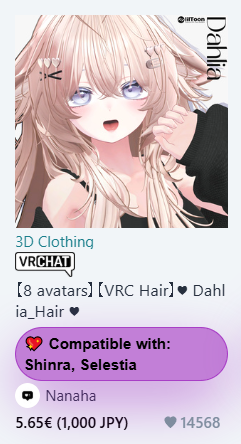
The Avatar tab gives you quick buttons to fetch matches, open the filter panel, and add avatar names or nicknames.
Booth-Companion keeps your saved avatars tidy and refreshes match info on its own so highlights stay accurate.
Each badge uses clear wording and stays readable, whether it shows in the main strip or a compact view.
Enter avatar names plus any nicknames in the Manage Avatar Highlight window so Booth-Companion recognises them.
Tap Fetch avatar matches to pull the latest info and prepare badges for Booth listings.
Toggle the avatar filter panel to narrow search results to compatible assets, then browse Booth with highlighted matches.